Getting Started
Domains
Log in to Admin
How to login to manage your U do website
- Open your website homepage
- Edit the URL of your website so it ends with /admin/. Eg. https://website.com.au/admin/
- In the Username field enter your "Email Address" Same email you used in the sign-up process.
- In the Password field enter your "Password" This will be provided via email when signing up.
- Click the Go Button
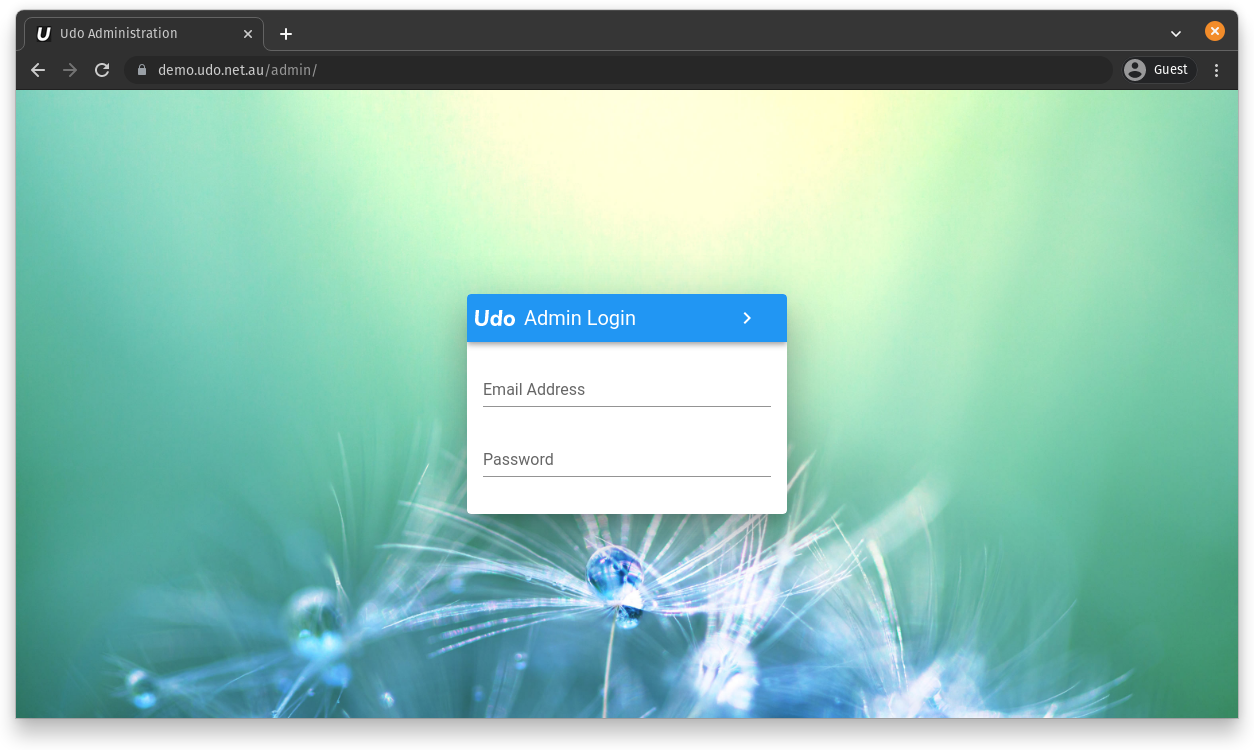
Hint: To sign out of the admin area, click Sign Out in the top right corner.
