
Getting Started
Domains
Add a Print Size & Price
Only add Print Sizes and Prices if you want to show Art Prints or selling Art Prints.
You do not need for Artworks because there is only 1 off. (painting)
You can set Print sizes & Prices beforehand or when you're Creating an art print
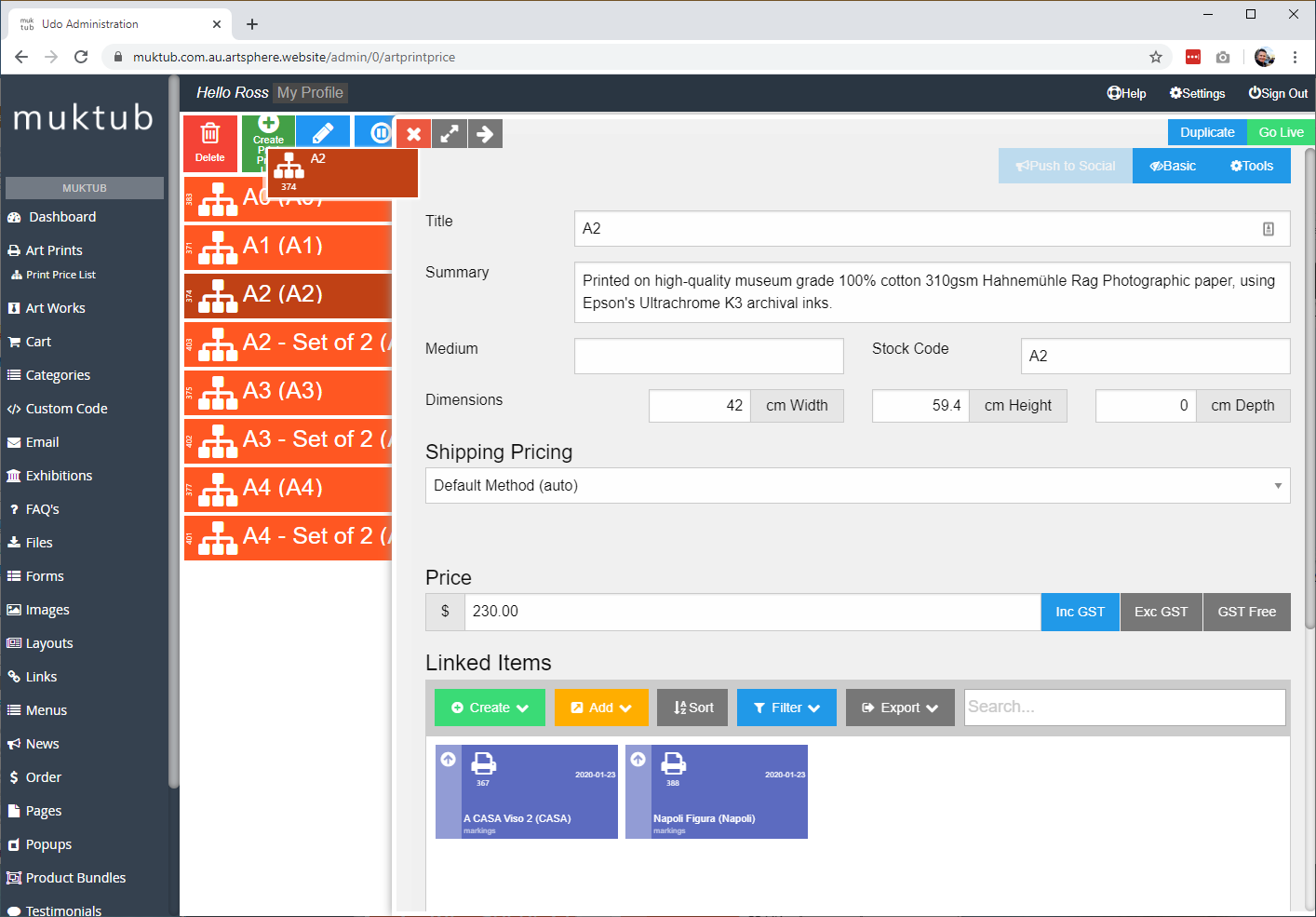
Step 1 - To set up a Print Size and Price do the following.
In the left menu of your admin section click on Art Print then select Print Price List just below to open.
- Create a New Print Size or Price
- Click on the Green Create and then select Print Size + Price
- A slide-out window will appear allowing you to create the Size required
- Title - Name of Size, for example A2
- Summary - This can be used to give a short description for an example (ie. Printed on high-quality museum grade 100% cotton 310gsm)
- Medium - could be the quality of paper/material used
- Stock - if you have stock number place it here
- Dimensions - The size of your print
- Shipping Price - If you charge shipping you can place this here, if not just leave on Default
- Price - Add the Price of the Print including GST
- Go Live top right of popout window.
- This will close the window and take you back to your Art Print.
- Repeat if more than 1 size.